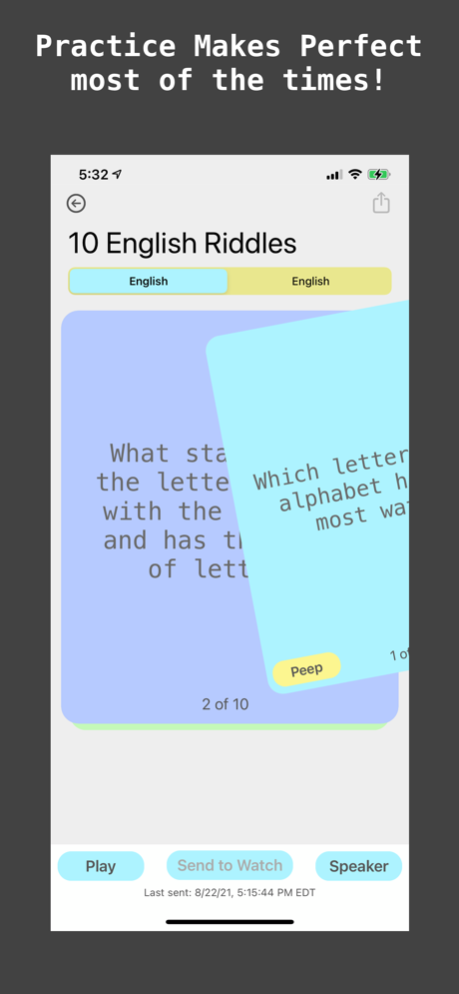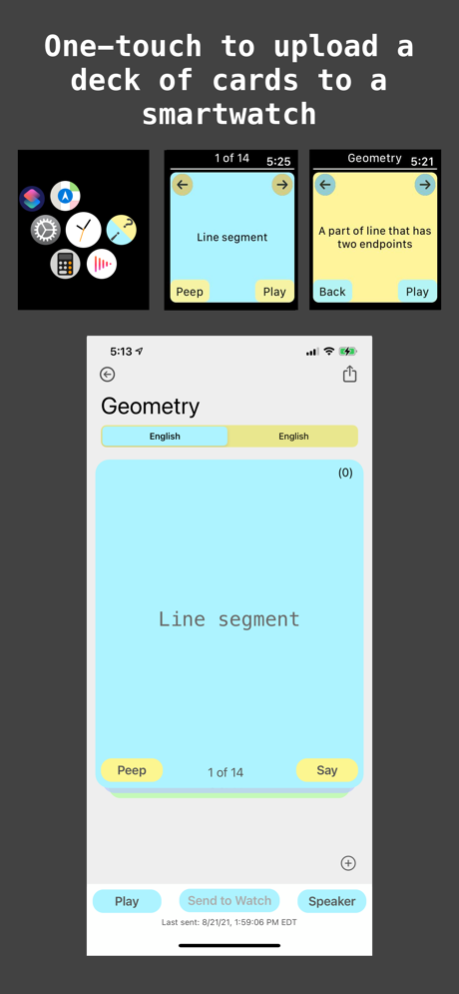Study Cards Talking Flashcards 2.3.2
Free Version
Publisher Description
AI Deck Wizard simplifies custom flashcard creation!
Learn and memorize at your pace, swipe through cards one by one, or listen to talking flashcards on repeat!
StudyCards: Experience the next level of learning with our interactive talking flashcards. They mimic the feel of actual paper cards and sticky notes, yet magically transform text into lifelike voices using Apple's native text-to-speech feature.
Easy Card Creation: Design cards with questions on the front and answers on the back directly within the app. Alternatively, create them using Excel, Numbers, or any other app that supports CSV and then import. For the easiest experience, let the AI Deck Wizard handle it!
The AI Deck Wizard simplifies flashcard creation, leveraging the capabilities of a top-tier AI engine.
Multilingual Support: Choose languages for each side of a card. Listen to the app read out questions and answers – a flawless companion for eyes-free learning.
Versatile Learning: Whether it's enhancing vocabulary, acing school subjects, job interview prep, or crafting a spoken tour guide with pointers for Google or Apple Maps – StudyCards is your go-to!
Why StudyCards?
1. Engage Multiple Senses: Visualize the content, listen to it. It's a winning formula for retention.
2. On-the-Go Learning: Exclusively with StudyCards, sync your card decks to your watch. Learn during your runs, bike rides, or hikes – no phone needed!
3. Inclusivity: Perfectly crafted for individuals with low vision, ADHD, dyslexia, and other reading challenges.
4. Diverse Topics: Covering languages, math, songs, riddles, job interview prep, and so much more – there's no limit.
5. Ease of Use: Swipe, listen, repeat. Dive deep, learn, and conquer.
6. Hassle-Free: No accounts. No registrations. Jump right in!
StudyCards is FREE and ad-free. If you want, you can support us with in-app purchases. Get started with 5 AI-generated decks on us. Need more? Generating additional decks is cost-effective, starting at just 10 cents per deck.
What's Next? We're always improving StudyCards. Expect even more innovative features in the future.
Aug 29, 2023
Version 2.3.2
We update the StudyCards app as often as possible to make it better.
In version 2.3.2:
We've introduced a "Tour Guide" deck type to the AI Deck Wizard!
This new feature allows you to create decks of flashcards that can serve as a personal talking tour guide. Each card includes a place description and coordinates that can be opened in Google or Apple Maps.
Also, we have made a few minor fixes and improvements in UI/UX.
Have a question, suggestion, or issue? Please email us at support@answersolutions.net
About Study Cards Talking Flashcards
Study Cards Talking Flashcards is a free app for iOS published in the Kids list of apps, part of Education.
The company that develops Study Cards Talking Flashcards is AnswerSolutions LLC. The latest version released by its developer is 2.3.2.
To install Study Cards Talking Flashcards on your iOS device, just click the green Continue To App button above to start the installation process. The app is listed on our website since 2023-08-29 and was downloaded 0 times. We have already checked if the download link is safe, however for your own protection we recommend that you scan the downloaded app with your antivirus. Your antivirus may detect the Study Cards Talking Flashcards as malware if the download link is broken.
How to install Study Cards Talking Flashcards on your iOS device:
- Click on the Continue To App button on our website. This will redirect you to the App Store.
- Once the Study Cards Talking Flashcards is shown in the iTunes listing of your iOS device, you can start its download and installation. Tap on the GET button to the right of the app to start downloading it.
- If you are not logged-in the iOS appstore app, you'll be prompted for your your Apple ID and/or password.
- After Study Cards Talking Flashcards is downloaded, you'll see an INSTALL button to the right. Tap on it to start the actual installation of the iOS app.
- Once installation is finished you can tap on the OPEN button to start it. Its icon will also be added to your device home screen.